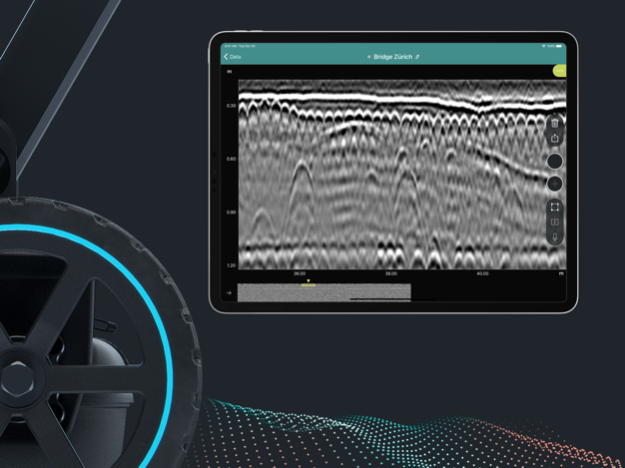Proceq GPR Subsurface 3.0.0
Free Version
Publisher Description
Proceq GPR Subsurface: Powerful sensors with radar beams for subsurface mapping applications. Intelligent software at your fingertips.
The mission behind Proceq GPR Subsurface is simple: Scan the underground to provide a clear 3D image of what lies beneath, to detect and map the findings effortlessly and reliably, and to collaborate anywhere, anytime, for utility strike prevention, as-built map verification, structural investigations and various geophysical applications.
The revolutionary Proceq GS series is the world’s most advanced subsurface mapping system, equipped with Stepped-Frequency Continuous-Wave (SFCW) technology and precise GNSS positioning. The true-ultrawideband antenna system and Swiss-made, optimized electronics deliver unparalleled resolution and penetration depth - at the same time.
The magic starts once you connect the GS9000 or GS8000 wireless to your iPad and fire up the Proceq GPR Subsurface app. The carefully designed user interface increases your productivity by making measurements and analysis simple and intuitive; for example, by switching between top and sectional views with a simple gesture.
A rich feature set brings advanced workflows on-site, so that you can get more things done while in the field. See the heatmap of the subsurface form in front of your eyes at the specified depth range, annotate your findings with precise geolocation, tags, photos, voice memos and comments in the logbook. Access and share them with colleagues anywhere, anytime, and export your measurements in one click, in the form of rich reports, the most common CAD/GIS mapping formats, or raw data for further processing, all over the cloud.
Detect utility lines and label them accordingly to produce as-built maps, or digitize any other findings on the ground. Get an instant understanding of what is below your feet with the revolutionary Free Path 3D real-time visualization, or superimpose your area scans onto the real world with Augmented Reality - unique features in the industry.
Download the free app now and explore the state of the art of subsurface mapping with the included demo files.
Apr 16, 2024
Version 3.0.0
Say hello to "Versatility" and to the version 3.0 of Proceq GPR Subsurface app, the powerful and feature-rich, yet incredibly intuitive software to map the underground using the most advanced GPR systems in the market, the GS9000 and GS8000.
Surveying the underground, mapping buried utilities or performing geophysical investigations was never as visual, easy and fun!
This update introduces the support of the brand new GS9000 and its unique multichannel GPR arrays, easily interchangeable to best address the job at hand, whether a utility survey, a geophysical exploration or a structural inspection.
To continually and further enhance the GS experience, the following improvements have been introduced in combination with multichannel data:
• A unique Dynamic Gain filter, able to simultaneously display multiple objects at different depth ranges and ignore abnormal peaks of signal on the surface
• Superline data collection method for GS9000, able to display a live non-georeferenced tomography during data acquisition, alongside the corresponding radargram
• A live switch between migrated and non-migrated tomographies, to provide the best visualization under different conditions and simplify the on-site interpretation of data
• ... and much more!
About Proceq GPR Subsurface
Proceq GPR Subsurface is a free app for iOS published in the System Maintenance list of apps, part of System Utilities.
The company that develops Proceq GPR Subsurface is Screening Eagle Technologies. The latest version released by its developer is 3.0.0.
To install Proceq GPR Subsurface on your iOS device, just click the green Continue To App button above to start the installation process. The app is listed on our website since 2024-04-16 and was downloaded 6 times. We have already checked if the download link is safe, however for your own protection we recommend that you scan the downloaded app with your antivirus. Your antivirus may detect the Proceq GPR Subsurface as malware if the download link is broken.
How to install Proceq GPR Subsurface on your iOS device:
- Click on the Continue To App button on our website. This will redirect you to the App Store.
- Once the Proceq GPR Subsurface is shown in the iTunes listing of your iOS device, you can start its download and installation. Tap on the GET button to the right of the app to start downloading it.
- If you are not logged-in the iOS appstore app, you'll be prompted for your your Apple ID and/or password.
- After Proceq GPR Subsurface is downloaded, you'll see an INSTALL button to the right. Tap on it to start the actual installation of the iOS app.
- Once installation is finished you can tap on the OPEN button to start it. Its icon will also be added to your device home screen.